1/5




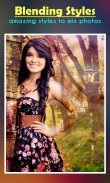


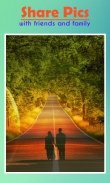
Pic Mix - Photo Mixture
2K+Unduhan
6MBUkuran
1.3(23-02-2020)Versi terbaru
RincianUlasanVersiInfo
1/5

Deskripsi Pic Mix - Photo Mixture
Pic Mix app blends two photos together quickly to blend fade.
How to Use :
- Select two photos from the gallery.
- It can be same picture twice.
- If picture is not the same size, resize them with the crop tool to combine both with fade effect.
- Adjust the blend level and Save the image.
- Share your artistic photo with your friends and family.
Pic Mix aplikasi memadukan dua foto bersama dengan cepat untuk berbaur memudar.
Bagaimana cara menggunakan :
- Pilih dua foto dari galeri.
- Hal ini dapat gambar yang sama dua kali.
- Jika gambar tidak ukuran yang sama, mengubah ukuran mereka dengan alat panen untuk menggabungkan kedua dengan efek fade.
- Sesuaikan tingkat campuran dan Simpan gambar.
- Berbagi foto artistik Anda dengan teman dan keluarga.
Pic Mix - Photo Mixture - Informasi APK
Versi APK: 1.3Paket: com.appbuddiz.picmixNama: Pic Mix - Photo MixtureUkuran: 6 MBUnduhan: 458Versi : 1.3Tanggal Rilis: 2020-02-23 17:31:46Layar Minimal: SMALLCPU yang Didukung: x86, x86-64, armeabi, armeabi-v7a, arm64-v8a, mips, mips64
ID Paket: com.appbuddiz.picmixSHA1 Signature: BF:C7:46:94:25:83:91:A7:77:E1:98:FF:0A:B0:22:1E:1E:EC:F2:ADPengembang (CN): appbuddizOrganisasi (O): Lokal (L): Negara (C): Provinsi/Kota (ST): ID Paket: com.appbuddiz.picmixSHA1 Signature: BF:C7:46:94:25:83:91:A7:77:E1:98:FF:0A:B0:22:1E:1E:EC:F2:ADPengembang (CN): appbuddizOrganisasi (O): Lokal (L): Negara (C): Provinsi/Kota (ST):
Versi Terakhir dari Pic Mix - Photo Mixture
1.3
23/2/2020458 unduhan6 MB Ukuran
Versi lain
1.2
23/3/2018458 unduhan7.5 MB Ukuran




























